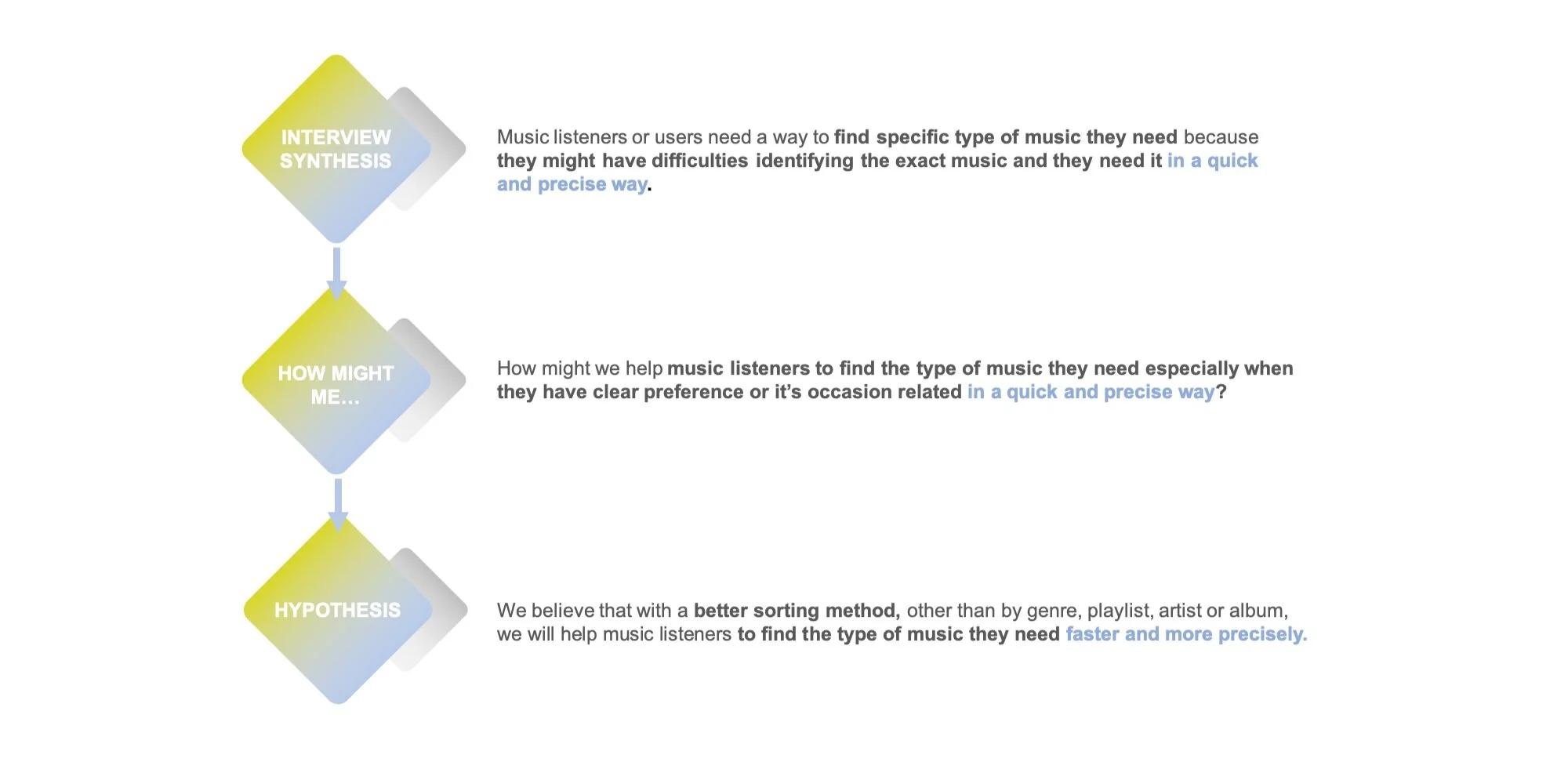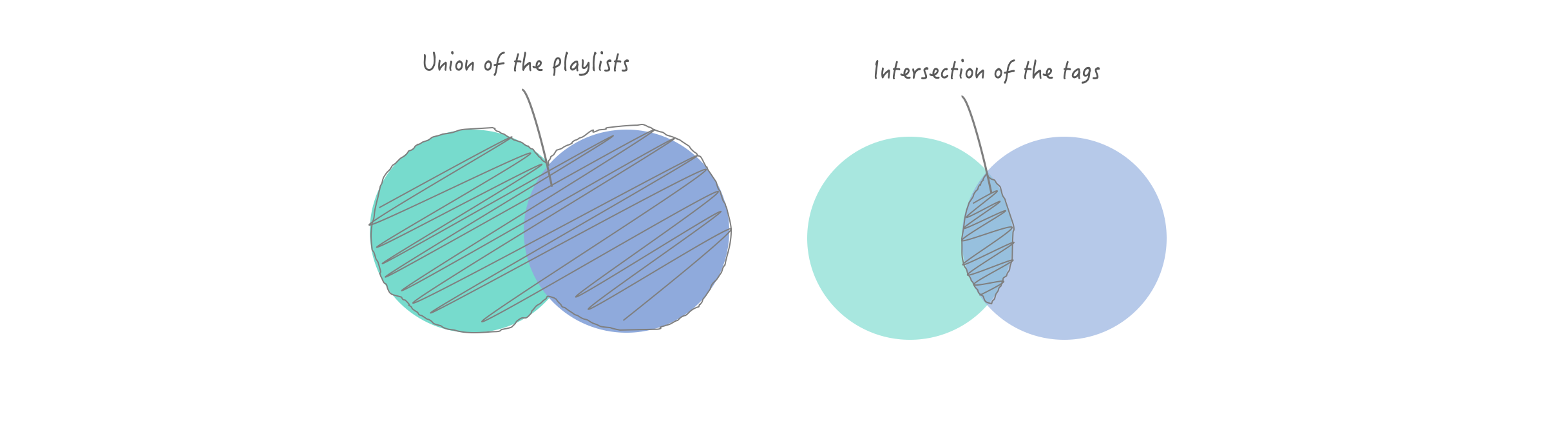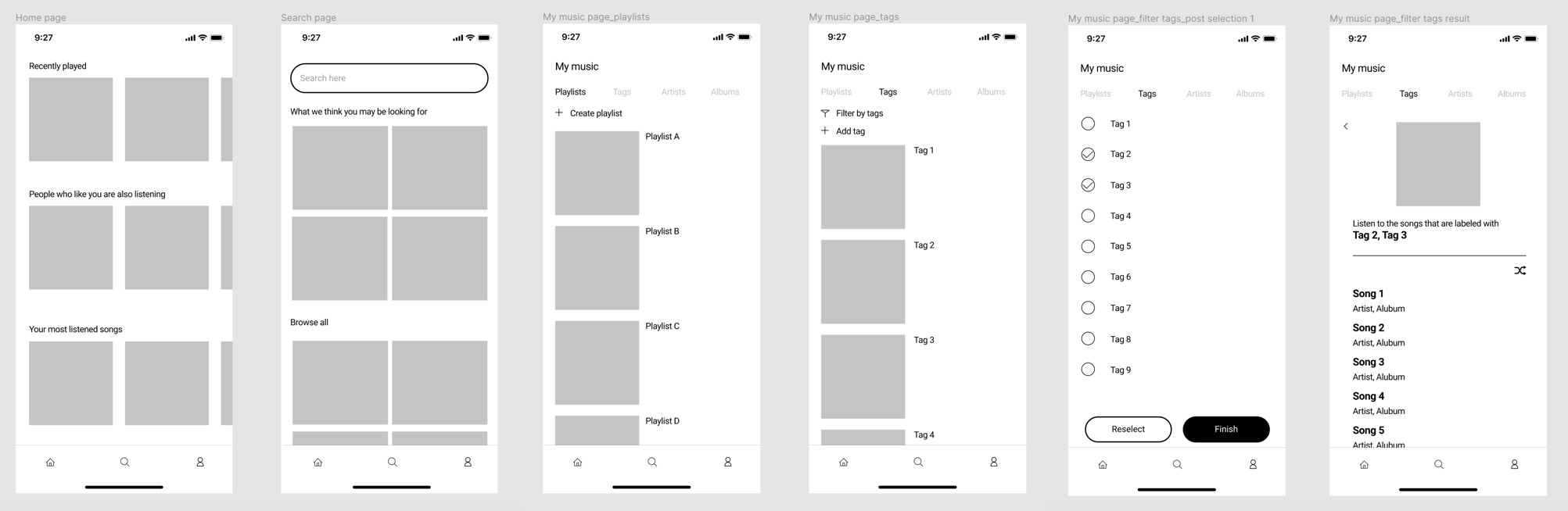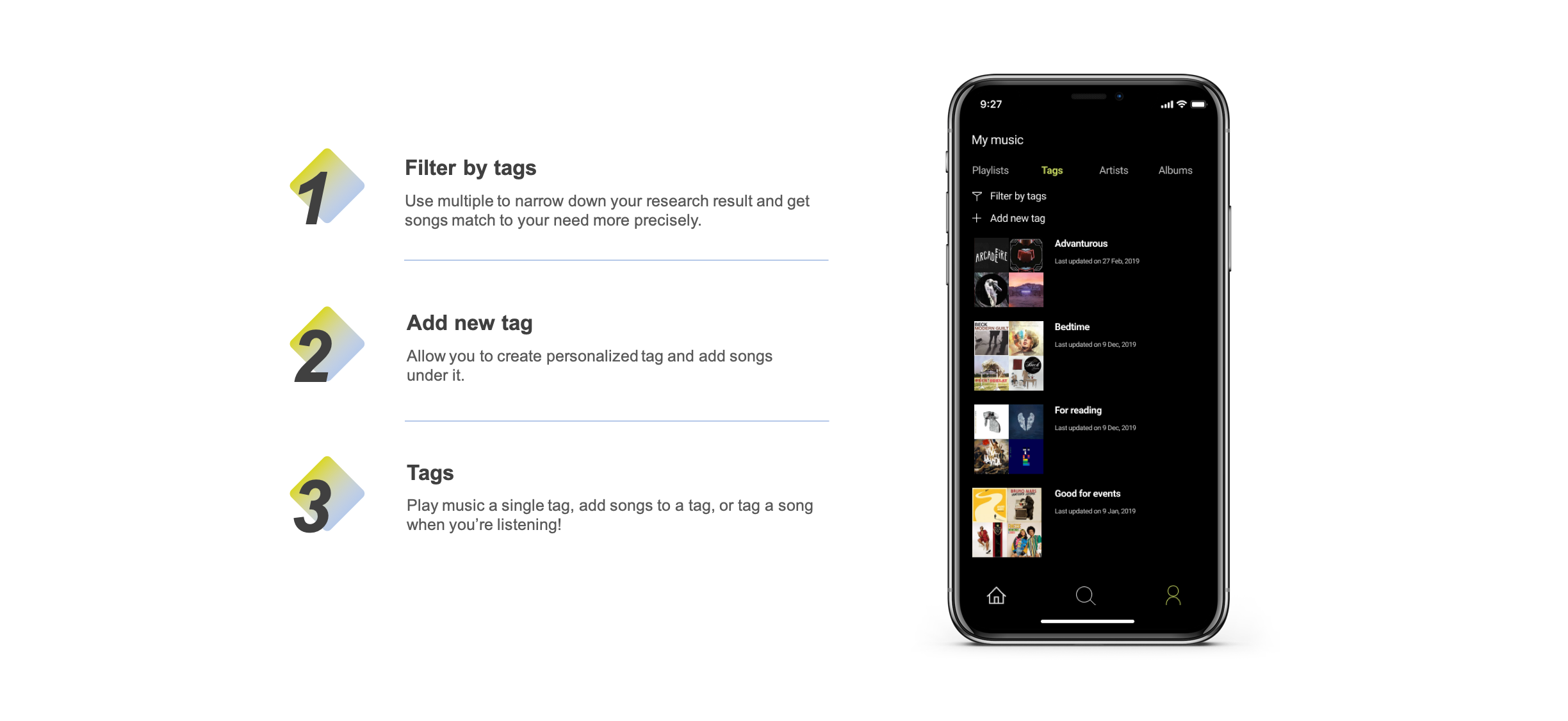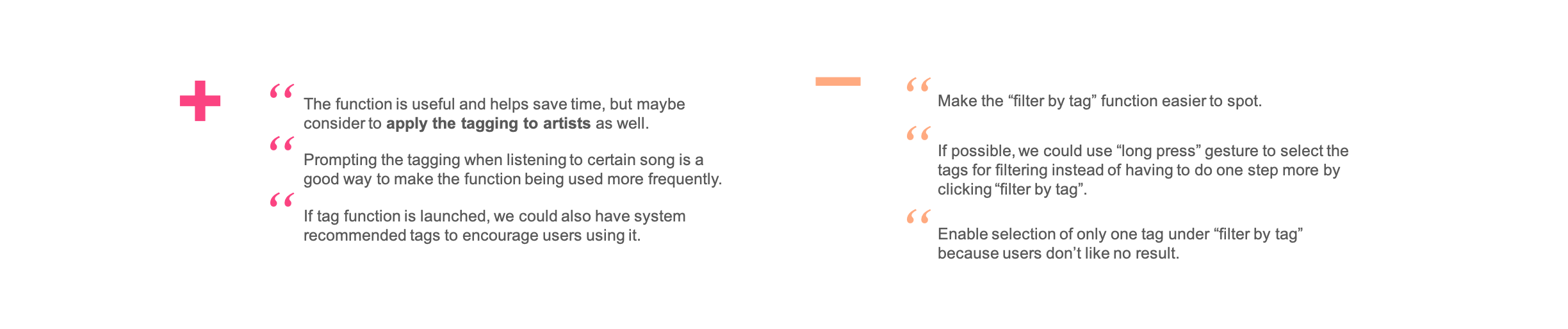MUSTAG REVAMPED - REMAKING OF THE MUSIC TAGGING CONCEPT
I did the first prototype for this concept back in 2017 and challenged myself to remake the prototype in late December, 2019 within one week. This time, rather than creating a completely new App, I decided to design the tagging function as a new feature for existing music streaming App.
This page keeps the full thought process of this remaking of the little side project, so if you didn’t get a chance to take a look at the first version, you will still understand how I arrived at the final prototype.
The remaking process in a nutshell
The challenge
When I was editing a video, I tried to find the music with certain kind of feeling, and here’s what happened…
If current sorting methods – by album, artist, genre, playlist…etc. are not always helping us to find exactly what we want. Then how?
the problem & hypothesis
interviews insights
Most people having habit maintaining their own playlists would have issues with finding the “right-fit” music because they listen to different music under different circumstances.
3 key insights that could cover common patterns of music listening among those heavy listeners who have habit maintaining their own playlists.
Persona
Furthermore, through the interviews insights, the persona of such users can be pictured as below.
IDEATING NEW SORTING METHOD
While I brainstormed on how to solve the problem, music tagging system came to my mind. If we can find photos and articles by ‘tags’ then why not we add different ’tags’ to songs?
This was further proven from one of my user interviews later on. A friend of mine working in DJ industry mentioned tagging is used in professional software for DJ’s to manage their database more effectively.
The comparison of how playlist and tag functions respectively can be shown clearer by the below pictures. Whenever users select different tags, the app can can generate a new playlist for the users.
Flexibility and higher level of customization is where tag out beats playlist.
ANALYSIS ON EXISTING APPS
Before diving into the details of how tagging would work, I did a competitive analysis on 3 main music streaming apps in Taiwan. The result reassured me that there’s no such feature existing in mainstream music streaming apps.
user flow & information architecture of the small tweak
wireframing
After deciding the user flow and information architecture, I started sketching the wireframes on paper first. Developed based on paper prototype, my wireframes helped me determine the screen layout and flows of the new tagging function.
Tag is put along with other personalization area, as I could not prove this function will be more frequently used yet. If it is, then we can consider moving this to one of the options on Home page.
HIGH-FIDELITY PROTOTYPE
Further from wireframes, I developed hi-fi prototypes using Figma to demonstrate the key features of tagging.
usability test
To validate the concept of tagging can truly help music listeners find what they need and like, I designed a task scenario for a quick usability test and tested with 3 users.
Task scenario:
You’re at a coffee shop trying to read, you don’t like the music they’re playing.
You want to play something peaceful and good for reading, so you decide to use your music streaming app to get what you want.
The feedback I received from testing helped me refine my design and improve the prototype to current version.